Wondering How Uber Ridesharing Works? Here’s the Scoop
 Uber is an on-demand internet-based transportation system which has brought about a revolutionary change in the transit industry around the world. Convenience and simplicity have the key to success and massive growth for Uber. Advanced and secured features and technologies of Uber have made it possible for a rider to have a car at his/her location whenever needed by simply tapping his/her smartphone.
Uber is an on-demand internet-based transportation system which has brought about a revolutionary change in the transit industry around the world. Convenience and simplicity have the key to success and massive growth for Uber. Advanced and secured features and technologies of Uber have made it possible for a rider to have a car at his/her location whenever needed by simply tapping his/her smartphone.
How Do I Use Uber?
Click Here to Sign Up for Uber
Wonder how to get started with Uber? Follow the steps below, here’s an executive summary of the process: First you’ll download the Uber app to your smartphone. Next time you need a ride simply fire up the app and request an Uber car; when any available Uber driver-partner accepts your request, you receive a confirmation text in your phone; the text shows you who the Uber driver is and how long the car is going to take to reach you. You get another text when the Uber car arrives. Now you get into the car, relax and ask the driver where to go and how to go. You’ll be provided with the driver’s name, car info (including license plate), and a map from your source to destination that you can share with your friends or family before you depart. When you reach your destination, your ride ends, your fare is calculated and deducted automatically from your linked account or credit card by Uber system (some cities also allow cash payment, although I find one of the beauties of Uber is not having to worry about cash or tips). Now both you and the Uber driver-partner are asked to give a feedback (1-5 stars) on one another. That’s how Uber works! A step-by-step on how to use Uber follows.
Uber Promo
Our link above applies discounts if available.
1. Download the Uber App
To be eligible for the Uber ride sharing service, both riders and drivers need to open an account with the Uber system. Getting approval for riders is a snap. For drivers there’s a few more steps, they need to fulfill a number of requirements, including a background check, and pass in all legal and technical tests. But once accepted and approved by Uber, drivers and riders are ready to enjoy the service. They just need to link their credit cards (or Paypal) to their account, install the Uber app on their supported iOS or Android devices, and they’re in business.
Get The Uber App For iPhone
Get The Uber App For Android
2. Request an Uber Ride
Suppose you are an Uber rider and need a ride, all you need to do is open the Uber app in your phone and request a ride. When you tap on the app, it automatically tracks your current location via GPS (which you can share with friends and family via a button in the app so they can keep an eye on you during your journey in realtime) and shows you a map to set the pick-up location. It will attempt to automatically pinpoint your pickup location via your GPS, but you can tweak your desired pick-up point, and even enter a specific address or destination, then tap on ‘Set Pick-up Location’ and confirm a ride request by tapping on ‘Request Pick-up Here’ button.
You can also request a ride via text message. Simply text the address of your pick-up point to Uber’s texting number (Collect your city’s Text messaging number). Uber responds with your location and if it’s correct, simply type ‘Yes’ to confirm your ride request. This is how Uber riders can request a ride in no time.
3. Find an Available Uber Driver
Once an Uber rider makes a ride request, the nearest Uber driver gets notification of such ride request in their smartphone through the Uber Driver App. The driver has right to accept or reject any request. If he rejects, notification is sent to second nearest driver in the same way. When a driver accepts the ride request, the rider is immediately notified via a text message containing the Uber driver’s name and estimated arrival time. The rider then can review driver’s details including license plate number, car type and driver’s first name and can also track the Uber car coming towards them using their Uber rider app. The rider receives another text when the car is about to arrive. This is how Uber connects riders and drivers.
4. Get Inside an Uber Car … What Can You Expect?
Once the car matching the description in your app pulls up, introduce yourself to the driver and confirm name and destination, etc. The “meter” starts when the rider sits in the car and both driver and rider can track the meter from their respective Uber app. Uber drivers are provided with their own GPS/mapping service, but we recommend pulling up the route on your smartphone using a mapping app such as G Maps as well to confirm that your driver is taking the most expedient route. Uber has set a service standard worldwide and expects all their drivers to follow those standards within a ride. Drivers may go above and beyond the call of duty to earn your 5 star rating by offering additional conveniences like mobile phone charging, water and mint, newspapers etc., all free of charge.
Learn more about using Uber in this touching video:
5. Rate Your Driver (and They Rate You!)
As a rider, once you reach your destination and disembark the vehicle, your ride comes to an end. The fare is automatically calculated and deducted from the rider’s financial account linked with the Uber app. Uber then asks both riders and drivers to rate (1-5 stars) one another based on a few criteria. Rating is very crucial in the Uber system as it shows how trustworthy and friendly an Uber driver or rider is. For drivers this is particularly important, and reports we’ve receive suggest that a driver must maintain at least a 4.5 average rating to maintain their driving status. This rating system helps riders decide whether to go with a driver or not (as a rider, you see their rating before accepting the ride). The same applies to drivers – they see your rider rating before accepting to pick you up. If you puke into a car post-party one too many times, you may find it gets increasingly difficult to find a quality driver that’s willing to pick you up 😉
Read our Lyft vs Uber Comparison
Pro Tip
While Uber calls its service ‘On-Demand’ and right away, it usually takes some time to get the ride until the car arrives. So, Uber has decided to let the riders book a ride in advance to minimize the waiting time. Uber is introducing this service for business travelers in Seattle on 9th June 2016 only on UberX platform and soon will be available in other cities as well. With this feature in action, riders will be able to schedule a ride 30 minutes to 30 days in advance. Riders will also be able to change the details of the trip up to 30 minutes before the scheduled ride time. For such trips, Uber will send the riders 2 reminders; one reminder before 24 hours of the trip and another one before 30 minutes of the trip. Rider will also be able to cancel such trips without any penalty unless the ride is already on its way for pick up.

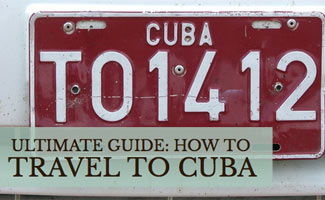


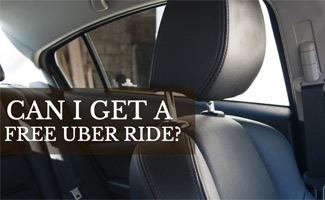
Thanks I’ve been trying to get my grandmother on Uber so she can start using it to get around since she can’t really see (and therefor drive) anymore, well explained for her and much appreciated so I can share with her!