Blurb Photo Book Review: Design, Print and Self Publish Your Photo Book
 Blurb’s self-publishing tools give you the ability to print and distribute at a low cost. This allows you to create a quarterly magazine for your neighborhood, sell your own children’s book to retailers across the country, or distribute a business eBook to your clients, all for a reasonable price.
Blurb’s self-publishing tools give you the ability to print and distribute at a low cost. This allows you to create a quarterly magazine for your neighborhood, sell your own children’s book to retailers across the country, or distribute a business eBook to your clients, all for a reasonable price.
Article Overview
- What Is It?
- Pros, Cons & Key Features
- Price
- How Does It Work?
- My Personal Experience
- Customer Reviews
- Conclusion & Other Tips
What’s Blurb?
In 2006, Eileen Gittins was looking for a simple and cost-effective way to print a book of her photos. Through frustration came Blurb: the world’s first self-publishing platform, paving changes in the publishing industry and riding the wave ever since.
What started as an idea is now an award-winning website and also one of the fastest growing media companies that employ more than 100 passionate book creators worldwide. Over the years, Blurb has printed and delivered over six million books to a half million customers. So, Blurb has the experience and expertise of a large business, but with the personal attention and customer service of a mom and pop shop.
Key Features
- Create your book using a number of online and offline tools
- Distribute your book using third-party resellers or on your website
- Cost-effective way to print in bulk
- Variety of lower-priced and fewer page options
- Easy for novice users to learn
Blurb Pricing
- Softcover Photo Books: starts at $14.99 (for 7×7″)
- Trade Books: starts at $2.99 (for 5×8″)
- Magazines: starts at $4.95 (for 8.5×11″)
- E-books: Starts at $9.99 for iPad and $4.99 for PDF
Blurb Promo Code
How Blurb Works?
There are three basic steps to creating a book. Pick a size, paper quality and format (soft, hard or dust jacket cover), upload and edit your photos, then print and enjoy (or share with others). They also have a new lay flat format that is a great option for photographers and a way to have photos span across two pages.
1) Pick A Blurb Format And Size
First, you’ll want to determine the purpose of the book, so you can select the proper format and size. Here’s a quick overview of the various Blurb book printing types you have to choose from.
- Photo Book – Whether you’re printing one book or a large quantity for family and friends, photo books are printed on high-quality matte or gloss papers and come in a variety of sizes and covers. You have three options for the cover (soft, image wrap or dust jacket) and you can do square, landscape or portrait orientation. There are also five types of papers to choose from, everything from the standard semi-matte up to the premium semi-gloss or proline pearl. You can print up to 440 pages which gives you plenty of room to squeeze in memories to share for years to come.
- Trade Book – The trade book format is a lower-cost printed book that comes in three sizes and either color or black and white. Trade books have the same three options for covers (soft, image wrap or dust jacket) and two options for printing methods: standard or economy (which affects the quality and type of paper). If you’re looking to distribute your work internationally or beyond friends and family, this is a good option for you.
- Magazine – Blurb magazines are another economy printing method to mass-distribute to a larger audience. Magazines are one size (8″x11″) but come with two printing options: economy and premium. Premium is printed on slightly heavier stock and has a more glossy newsstand look and feel. Either way, you can print just one copy or order in bulk (discounts for 10 or more).
- Ebooks – Ever dreamed of reading your work on a digital device? Blurb makes it possible to publish e-books in digital format with the click of a button. Blurb can convert your books to either fixed-layout (for Apple iPad) and reflowable (that works for iPad and Kindle devices). They even help you with getting it uploaded/approved by retailers like Amazon and iBooks (more on that in the next section).
From foil stamping to embossing, headbands and ribbon markers, Blurb has a number of special add-ons as well.
A good place to start is their pricing calculator to select variables like size, format and quantity and then see what the breakdown is per book.
2) Create Your Blurb Book
Once you’ve selected the type of book you want to create, the next step is to find the tools to help bring your ideas to life. Blurb caters to all levels of experience.
You can use their online editor, download their own software to your Mac or PC or sync with other programs like Adobe creative suite (and they are all free to use assuming you already have a computer and the software it integrates with). Here’s a quick overview of each option.
- Online Photo Books – A fool-proof, simple way to make a book using their free online editor. No software or plug-ins required. It is a little more limited than using Booksmart or Bookwright but does allow for some basic customization like fonts and colors. You can auto-import your photos from a number of services like Instagram, Flickr or Facebook and begin designing in a matter of minutes!
- BookWright – Their free software to create your book and/or a PDF using one project file. It requires you to create an account, but after downloading and installing it’s very user-friendly and has a number of bells and whistles.
- Booksmart – An older, original software that Bookwright replaced, but is still available. It allows you to import blog content, or photos on Flickr as well as add page ornaments, decorative backgrounds and borders. Although a little more limiting than Bookwright, it gives you a lot of freedom to adjust layouts, crop photos and add your own personal touches.
- InDesign* – Use a number of pre-designed templates or start from scratch on your own using software you’re already familiar with. And when you’re ready you can upload your files to Blurb’s site without leaving InDesign.
- Lightroom* – Another option for integrating with Adobe’s existing photo editing software — it’s great for photographers and photo books because of the enhanced photo re-touching capabilities.
- Upload – If you’ve already created your book in another program, you can simply upload your document as a PDF or Word Doc using their specifications and handy step-by-step guides.
- Hire Help – Not feeling creative or are you short on time? Use Blurb’s online collaboration database of pre-approved contributors that can assist with everything from ghostwriting to illustrations and more.
*Note: Both Creative Suite plug-in options require you to buy/download Adobe software.
3) Print And Distribute Your Book
After you’ve worked on your book, it’s time to print and enjoy! However, you might be interested in sharing it with others (and perhaps interested in making a little money too?). Blurb’s biggest differentiator from other online photo book sites is their ability to help get your book out to others (friends, family and the general public).
The great thing about using Blurb to sell (besides not having a garage full of books and being out a big investment upfront) is they deal with all the back-end logistics like shipping and payments as well as handle the customer service and support. If a book is lost or damaged, the buyer will work directly with Blurb (instead of you) to get it fixed.
You’ll have the Blurb team support so you can focus on creating quality content and not processing refunds or tracking packages. Blurb also partners with some of the industry’s top resellers to help you get your books to a global market. Below is some more info on the ways you can sell your book online with Blurb.
- Blurb Direct Sell – Blurb gives you a widget to embed your store directly within your existing website or Facebook page, so a customer never leaves — making for a seamless purchase. They also give you an online dashboard to track your sales, and when you make a certain amount, they’ll deposit the money into your PayPal account. Just copy and paste a little snippet of code and you’ve opened up your own mini bookstore.
- Amazon – By selling through Amazon you might get a lower margin, but you’ll gain a larger audience by tapping into their ability to compete in search results and marketing. Blurb takes care of the submission process with Amazon and once approved your orders will be printed via Blurb and shipped by Amazon.
- Apple iBook Store – Blurb makes it easy for you to sell your book for iPads. They submit your book to Apple for consideration and after review and upon acceptance, you’ll be able to share a download link for your book in the iTunes store! It’s a little more rigid process and not guaranteed, but if you’re not approved the first time, they’ll give you suggestions and you can always resubmit.
- Kickstarter – Want to raise funds for your book prior to creating? Use their crowdsourcing option as a way to gather the financial support and take orders in advance.
My Firsthand Experience With Blurb
We had the chance to try out Blurb’s photo book service, but it did not affect our opinion. We tested Blurb so we could give a more accurate review and share our firsthand experience with you.
I should preface this by stating that before we had the chance to test out their book printing service for this review, I was already a user of Blurb for personal projects. I used it in 2012 and then again in 2018 to write this review. I was hoping that there would be some significant upgrades and improvements in the six years since I used it last. However, it was more or less the same as before. I guess if they have a good thing, then why update it right? Except competition has improved so it might be time to consider some bigger upgrades, Blurb.
I previously chose Blurb over other photo book companies because it offered more freedom and flexibility with design and layout than most other online photo book services. Some other services come with too many bells and whistles (stickers, cheesy layouts, etc.) whereas I’m more of a minimalist when it comes to book design, wanting the photos to speak for themselves.
I used the BookSmart app previously, but this time I used the online editor so I could auto-import photos from Instagram. Both were super straightforward and very user-friendly. My favorite part about the software is you can edit in offline mode (this perk kept my project moving along while on vacation with limited internet).
I also used the BookSmart in the past to create a cookbook for our family. I printed it with the magazine-style. This saved me quite a bit of money by allowing me to publish in bulk for the whole family. Also, I was able to send everyone the link in case they wanted to order more or share with a friend (since everyone contributed recipes).
When I used their service back in 2012, customer service was extremely responsive and helpful in ensuring that every package shipped to the correct location and most of them arrived ahead of schedule.
When I used Blurb this year, I didn’t experience any major issues except for when the online editor was not saving my layout. This was pretty frustrating. I went with their new lay-flat design this time around, and was super impressed by how it turned out (see below).
Not only are the pages thicker, I love the matte finish on the cover and overall premium feel. Definitely looks like a quality coffee table book that you’d want to put on display versus hide on a shelf. While the design elements were nothing fancy, I think their lay-flat design is a good option for those wanting a high-end book without the hefty price tag (and turn around time was pretty fast too).
What Do Others Think Of Blurb?
Positive Blurb Reviews
I printed a magazine with Blurb and it was perfect! The Indesign template was easy to use, as was the uploading my final PDF – Blurb identified lower quality photos and made sure everything was ready to print. They were printed quickly and sent internationally in a good time. I was thrilled when they arrived, the quality of the colours and the clarity was amazing! I will definitely be using Blurb again! – Grace G., SiteJabber 12/3/2017
The overall quality of the book is very good. Both covers are as good as expected and both seem very resistant. The softcover is somewhat thin, but not much thinner than the cover of any paperback you can get from any major publishing company. Bindings are very good and both have survived the “stress test” they were subjected to, including opening wide each and every page and applying a reasonable tension on the binding itself. – The Grey Blog, 3/21/2012
Negative Blurb Reviews
I was very unhappy with the quality of my blurb photo book. Many of the photos had a yellow cast over them, and the focus was not sharp. A couple of photos were cropped more than indicated on the initial preview. The photos were of my daughters wedding, and were provided by a professional photographer. I am confident the photo quality is not at fault as I have had the same photos printed at another cheaper provider and the outcome was excellent. – Judi G, SiteJabber 6/9/2018
I found BookSmart easy and even fun to use, but it performed a bit sluggishly at times on both my work computer and personal computer system. My work PC has a 2.99-GHz Pentium 4 CPU and 512MB of RAM, so I’d understand if BookSmart didn’t work so well on that system. My MacBook, however, has a 1.86-GHz Intel Core Duo CPU and 2GB of RAM. I experienced a noticeable lag when switching from page to page, which became annoying, though the service sped up once the images were loaded and saved to the program’s cache system. – Errol P, PC Mag 5/29/2008
Blurb Behind The Scenes Video
So you’ve clicked “order.” Great! Now, you can sit back and relax. While you’re waiting for your book to arrive, take a behind-the-scenes look at Blurb’s production center to see book printing in action and all the people who ensure your book arrives in good quality and on time.
In Conclusion
While it takes a little learning up front on the software (I used the Smart Book app), I do like that once you import all your photos from your online source, you can then edit in offline mode.
I also used the BookSmart app to create two photo books for my parents’ anniversary. Doing them soft cover saved me quite a bit of money and I was able to print two for the same price as one hardback book. And, their customer service was extremely responsive and helpful in ensuring they shipped to the correct location and they arrived ahead of schedule.
More Tips & Inspiration?
From attending industry conferences and festivals to hosting their own online workshops via webinar, Blurb has a plethora of support and tools to help you along the way. You can call them with quick questions, refer to their FAQs or submit an online ticket for more specific technical questions. For instance, as soon as I placed an order, I realized I had selected the incorrect shipping address and they were able to fix it within minutes.
If you’d like to read a more in-depth list of pros and cons on Blurb including pricing and more, read our photo book comparison article. Need more inspiration? Check out our photo book idea article. And if you’re looking to brush up on some photography skills, you might invest in a DSLR camera or use one of these photo apps to get the most out of your phone’s camera.
What tips or tricks do you have for creating the best photo book?


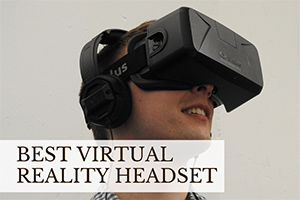


After a couple years of using Blurb we are all but finished with dealing with them. Every year we try to publish are family yearbook (about 50-60 pages) and without fail we are unable to upload the book and have to go back and forth with AWFUL, TERRIBLE AND CONFUSING customer support reps. As I write this we are going into the 2nd month of working with customer service to get a book uploaded. Nothing but regular pictures. Nothing fancy. We’re going to have to try something new going forward.
Blurb is not worth the headache! Our experience with them was awful. First, it has none of the basic things you would expect from a photo book (no backgrounds, cannot customize exact size of boxes, copy text formatting, and so many other simple simple things that made editing insane. If you’re looking for completely plain finished product (using their templates only), you might be OK with the result, but the WORST, things was that the program is glitchy when saving. I had to re-do the whole project TWICE before I gave up and moved on to a better product. So much wasted time. The help desk took more than 2 days to get back to me to say that I should use the “retry or recover” (Really? Gee, thanks!)
Overall, so frustrating! Just trying to save other people from making the same mistake!?
I made a my buisseness book… but don’t know.. how can i get it out? i want to print out this book. but can’t do. can you help me? please tell me how can i get it out?
I have just used BookWright to build my first Fixed Layout e-book. It was a bit of a learning curve, but for anyone used to photo software, it is not that difficult to understand and come to terms with. It has quirks that you will either get over, work around or hate with a vengeance. I got over them.
Okay, writing, proofreading, editing and photography are part of the photojournalist’s territory and is always hard work. That is as clear as tap-water. What isn’t so clear, and in fact is rather muddy-water for UK authors, is the US law on taxation and the fuss we have with getting either EINs, ITINs and W8-BEN forms. Should we really need these and should we have to register our details with the IRS, when Blurb could easily supply proof of UK citizenship via home addresses etc., to Apple and Amazon or to the IRS? Is it a bureaucracy thing that Governments have to make taxation a pain in the butt for it to work properly (which it doesn’t half the time)? Many first-time UK self-publishing authors have been caught out by 30% withhold tax that they shouldn’t be paying at all. Will someone please get this anomaly fixed, so that writing and self-publishing can be fun from start to finish, not the nightmare that it can be for some of us.
My family’s first two photo books printed by Blurb looked great. But in the third photo book, printed a couple months back, half the photos printed too dark. I’m a long-time photographer who preps photos in Photoshop, so the photos I provided were top quality. I mailed a copy of the book to Blurb and asked them to provide a partial refund or reprint the book. They refused, saying the darker photos were within “printing tolerance.” I sent a letter to the CEO and never heard back. With this kind of attitude, they have totally lost my and my family’s business. These books are expensive to print and so I expect top quality.
My novel arrived perfect and I haven’t experienced a bad product yet. It consisted of 370 pages of text, the cover, and image at the back of the trade book.
Avoid using Blurb at all costs. My photo book was delivered with extremely careless and low quality binding, and with matte paper instead of the lustre (glossy) paper I had ordered. In response to my complaints, lack of Customer Support (note the sarcasm) provided me with a promo code to use to reordering the book free of charge. Yep…you guessed it…the promo code didn’t work, and so far lack of Customer Support hasn’t responded to my newest issue.
I love blurb for many reasons. I am frustrated though that I keep losing my customized page layouts. I like to use about 10 of my own layouts for my books, but seem to lose them from book to book and can’t figure out why. It’s very time consuming to recreate them for each book.
Please advise.
Be careful with Blurb . Their software is very glitchy and they offer zero customer support. When you call the support number you get only sales help Zero technical support. When you use their email support, it can often take up to a week for a response. This should be for patient, experts only.
What is their customer service phone number, please?
Phil, so sorry to hear you had a difficult time and bad experience with their customer service. We appreciate you sharing and will definitely keep this in mind whenever we do an audit/update to this review! Agree, it’s very technical and thus for more advanced users. Thanks again for sharing your story with us and good luck making your photo book!
Hmm, I just sent them a support ticket today to ask them about their pricing and to get some assistance with setting everything up, and they got back with me in about four hours. I’ll print my book and see how it all turns out. Wish me luck and hope for the best!
So, Ash, how did the book turn out?