To keep the lights on, we receive affiliate commissions via some of our links. Rankings remain impartial. Our review process.
| 1st |
 |
| 2nd | |
| 3rd |
 |
Companies providing audio streaming grow daily, with them the services they are offering are growing as well. With audio streaming you have access to millions of songs, from your PC, from your mobile device or from your home audio system. When you pay a monthly flat fee you have access to millions of tunes.
This flat rate often includes additional features such as creating your personal radio, sharing your playlists or reading reviews about newest releases. What is the best music streaming service where you can listen to as many songs as you like for a low flat rate? We have researched some of the most popular streaming services and selected our picks for best music streaming service.
Article Overview
Winner: Spotify Review
Spotify is the winner of our best music streaming service review. The combination of a large library, good user interface, wide support of devices and great features made it our first choice. You can access Spotify with their own desktop software for Windows and Mac OS as well as mobile devices for iOS, Android and more.
The desktop software scans your local folders and imports playlists from iTunes and the Windows Media Player, so that you can play either tunes from the Spotify server or your local ones. Currently over 30 million songs are accessible; you can create a free account to test the service. Best of all, you can now use your Spotify account on all your mobile devices.
Pros |
Cons |
|
|
Price
- Spotify free: Listen on your desktop, laptop, tablet, and smartphone to millions of songs, interrupted by ads. Good to get a first impression, but soon you will probably get rid of the ads. Limited to 10 hours per month.
- Spotify Premium ($9.99/month): For the price of an album every month, you get the full-fledged version. With the premium option you not only can stream unlimited to your desktop, but also to your mobile devices, using offline mode and home audio systems such as Sonos and Squeezebox. Also you get top sound quality with many tracks being provided at 320Kbps.
- Spotify Trial: Spotify offers a 30-days trial for Spotify Premium.
2nd Place: Apple Music Review
Apple Music was launched June 30, 2015. Even though they’re new to the game, they’ve quickly made it to the top. They are basically the “newer” version of Beats Music, which is now obsolete. Apple came out with their music streaming service because iTunes sales were declining and change had to be made. Perhaps they’ll make their way to the top, but for now it’s too early to say.
Pros |
Cons |
|
|
Price
- Free 3 month trial
- $9.99/month
- $14.99/month Family Plan (up to 6 users)
3rd Place: Naspter Review (formerly Rhapsody)
Napster (formerly Rhapsody) won 3rd place with its large library, good user interface, good mobile device support and the possibility to buy many songs also as MP3 files. Napster is compatible with a large selection of home audio systems and receivers. You can access Napster via any browser on the desktop, with a windows desktop application or with mobile apps for mobile devices with iOS, Android and more. Currently there are more than 32 million songs available.
Pros |
Cons |
|
|
Price
- unRadio ($4.99/month): unlimited skips, live worldwide radio, first 14 days are free
- Premier ($9.99/month): everything from unRadio, download any song, album or playlist, full control of your music
Comparison Table
To help you sort through the music streaming services, we’ve also created a comparison table that highlights the main features for each music streaming service.
If you click on a company name in the header (or footer), you will be taken to a more in-depth review on the main article page.
| Service | 1st Place: Spotify | 2nd Place: Apple Music | 3rd Place: Napster | Google Play Music | MySpace Music | Pandora | Rara | Slacker | Tidal | Xbox Music Pass |
|---|---|---|---|---|---|---|---|---|---|---|
| Read Review | Read Review | Read Review | Read Review | Read Review | Read Review | Read Review | Read Review | Read Review | Read Review | Read Review |
| Visit Website | Visit Website | Visit Website | Visit Website | Visit Website | Visit Website | Visit Website | Visit Website | Visit Website | Visit Website | Visit Website |
| Library with Songs for Flat Rate Access | 30 Million | +30 Million | 32 Million | +30 Million | 53 Million | 1 Million | 22 Million | 12 Million | 25 Million | Not Listed |
| Browser on PC | ||||||||||
| Desktop Software - Windows | ||||||||||
| Desktop Software - OSX | ||||||||||
| App - iOS (iPad/iPhone/iPod Touch) | ||||||||||
| App - Android | Coming This Fall | |||||||||
| App - Windows Phone/Tablet | Coming This Fall | |||||||||
| App - Other Mobile Devices | Blackberry | Blackberry, Kindle Fire, Nook Tablet | Kindle Fire, Blackberry | Blackberry, Kindle Fire | ||||||
| Home Audio | Logitech, Sonos, Roku | Logitech, Sonos, Squeezebox, Control4, TivO, Xbox | Logitech, Sonos | Control4, Sonos, Logitech, Squeezebox, TivO, Xbox, PS3, PSP, PS Vita | Logitech UE, Roku, Sonos, Xbox | Sonos, Bluesound, Linn, Auralic, Mirage, Squeezebox, Amarra, McIntosh, Wadia, Electrocompaniet, Meridian, Lode | ||||
| TV | VIZIO, LG, Panasonic, Sharp | Google TV | Samsung | |||||||
| Other Devices | Onkyo, WD, Boxee Box System, Tivo Roamio | Apple TV, Apple Watch | Onkyo Receiver, Denon Receiver, Yamaha AV Receiver, Marantz Receiver, Pioneer Receiver | Chromecast | Blu-Ray, Chromecast | Xbox 360, Xbox One |
||||
| Recommendations/Experts | ||||||||||
| Artist Radios/Discover Music | ||||||||||
| Stations/Themes | ||||||||||
| Offline Mode | ||||||||||
| External Apps | ||||||||||
| Social Networks | ||||||||||
| Visit Website | Visit Website | Visit Website | Visit Website | Visit Website | Visit Website | Visit Website | Visit Website | Visit Website | Visit Website | Visit Website |
| Read Review | Read Review | Read Review | Read Review | Read Review | Read Review | Read Review | Read Review | Read Review | Read Review | Read Review |
| Service | 1st Place: Spotify | 2nd Place: Apple Music | 3rd Place: Napster | Google Play Music | MySpace Music | Pandora | Rara | Slacker | Tidal | Xbox Music Pass |
We’ll continue adding music streaming services to this table as we gather data, and update existing ones as they add and support new features.
Other Music Streaming Services
Other music streaming services reviewed in this article:
Beats Music | Google Play Music | Myspace Music | Pandora | Rara | Rdio | Slacker | Sony Music Unlimited | Tidal | Xbox Music Pass
Beats Music Review
On November, 30, 2015, Beats Music began phasing out since Apple Music is live.
Google Play Music Review
Google Play Music has more than 30 million songs to choose from and an unlimited amount of time to stream music users couldn’t be happier. Google Play Music users can also upload music from their own libraries. Another cool feature is that you can store up to 50,000 of your own songs in your online locker. Of course, Google loves itself so you can share with others via Google+.
Pros |
Cons |
|
|
Price
- Google Play Music Standard Free: Store up to 50,000 of your own songs in your locker, access your music anywhere without syncing, experience music without ads, and buy new music.
- Google Play Music All Access ($9.99/month): Unlimited listening to millions of songs, create personalized radio from any song or artist, listen to radio with unlimited skips, get smart recommendations based on your tastes PLUS the Standard package perks. The first 30-days are free.
- Google Play Music Family Plan ($14.99/month): Up to 6 people for up to 10 devices
Myspace Music Review
We all remember the days when Myspace was what we consider Facebook to be today. If you look at the way Myspace has recreated itself, you will see that it is strictly a music service, period. With more than 53 million songs, it’s easy to say that Myspace has one of the largest libraries. However, Myspace prides itself in supporting new up and coming music artists so many of their songs are from unheard of bands that have yet to be signed.
Pros |
Cons |
|
|
Price
- Free
Pandora Review
Pandora is the most widely compatible music streaming service. It does a great job suggesting songs and has great customizable options. It also shows the lyrics to each song. Pandora’s downfall is that it only allows so many skips per hour with the free version and there is no rewind or repeat function.
Pros |
Cons |
|
|
Price
- Pandora Free: Unlimited music with advertisements.
- Pandora One ($54.89/year or $4.99/month): Consists of no advertisements and a desktop application. Also includes a 24-hour free trial.
Rara Review
Rara shut down its services in early 2015.
Rdio Review
Rdio has been acquired by Pandora.
Slacker Radio Review
Slacker Radio offers a library of over 12 millions songs, which is low compared to its competitors but is still a good chunk of tunes. Only the premium subscription gives you the possibility to play songs on demand as other services do. One of Slacker’s perks is it offers several ways to discover music: Slacker Stations are genre stations; My Music contains your playlists, custom stations and recently played stations. The interface is nothing special and the audio is decent but there are artist biographies and lyrics for each song, which is pretty neat.
Pros |
Cons |
|
|
Price
- Slacker Free: Stream millions of songs within radio stations and hundreds of expert-programmed stations. You can listen on any device. Financed with advertisement. You can select a song to listen, you can select only a song/artist and based on this artist a radio station is created. You can skip to the next song for a limited number of times.
- Slacker Radio Plus ($4.99/month): Stream millions of songs within radio stations and hundreds of expert-programmed stations; listen on any device, no ads, unlimited song-skips. Note, that you cannot select a song to listen, you can select only a song/artist and based on this artist a radio station is created. You can skip to the next song played.
- Slacker Premium ($9.99/month): Stream millions of songs you like to any device, download playlists on mobile, listen offline.
Sony Music Unlimited Review
Sony Music Unlimited is now a part of Spotify.
Tidal Review
Tidal is an “artist owned coalition”. The founders are Alicia Keys, Arcade Fire, Beyonce, Calvin Harris, Chris Martin, Daft Punk, Deadmau5, Jack White, Jason Aldean, J. Cole, Kanye West, Madonna, Nicki Minaj, Rihanna, Shawn “JAY Z” Carter and Usher. Since it’s created by artists it also puts the artists’ needs higher. Artists, producers and songwriters get the highest percentage of royalties from Tidal than any other music streaming service. Tidal prides itself in serving lossless 1411kbps sound quality music. They call this high fidelity music streaming, or HiFi for short.
Pros |
Cons |
|
|
Price
- Tidal Premium $9.99/month (standard sound quality)
- Tidal HiFi $19.99/month (lossless “HiFi” sound quality)
Xbox Music Pass Review
Use Xbox Music Pass to stream on your Xbox 360 or Xbox One. It is also compatible with smartphone and tablet devices including Windows, Android and iOS. Up to four devices can be registered for one account and all of your devices sync up automatically to stay up to date. Xbox Music is now known as Groove and works well with Cortana in your vehicle when you’re using bluetooth.
Pros |
Cons |
|
|
Price
- $9.99/month
How Does Music Streaming Work Anyways?
Type of Streaming Music Services
There are different types of streaming music services:
- Music Library: These services offer unlimited access for a flat rate (and partly for free). Generally these will have a library of millions of song titles, which you can browse and listen anytime and anywhere you like. All services offer access via browser or a desktop application and different mobile devices. These services are the subject of our review.
- Cloud Storage: Services that offer cloud storage for your songs and the possibility to stream your songs anytime you like and anywhere you like.
- Theme Radio Stations: These offer radio stations that stick to a specific theme that you can stream to your PC, home audio or many mobile devices.
Streaming Music Devices
You can stream and listen your music from every PC, sometimes directly with the browser, sometimes you need a dedicated Windows / iOS Desktop application to browse and play the music. Also you can stream your tunes from mobile devices such as iPhone, iPod Touch, iPad, Android Phones and Tables, Windows or BlackBerry. Not all services cover all mobile devices; check our comparison table for an overview. Since this is fast growing business we recommend also to check the providers website for the latest update of supported devices.
Some services also support home audio systems such as Logitech Squeezebox or Sonos and others.
The number of devices connected to an account is limited, often two or three devices. And, important to know, in most cases you can use only one device at a time. A workaround is to listen to music in the offline-modules, which is possible with iOS and Android Apps. In parallel you can stream live music from another device.
Search for Your Favorite Tunes & Artist Radio Stations
You can search for your tunes by interpreters, titles or albums. Often the streaming services offer additional ways to search and browse for your favorite songs, for example you can create artist radio stations (Rhapsody, Spotify, Xbox). You choose first a song and then create the radio station based on this song. Now the service searches similar songs and plays one after the other. If you like a song, you can press a like button, if you don’t like it, you can jump to the next song.
Editor’s Picks and Reviews
Several services offer also editor picks, reviews of new tunes or recommendations for selected genres.
Sharing Playlists and Social Media
All services have social functions, where you can share your playlists and songs with your friends using the same service, or for example, Facebook. If you connect to a friend with Rdio, you can access even his whole play history. And with Spotify you can make a playlist collaborative, so that you can build the playlist together with a friend.
Sound Quality
The highest quality music streaming services have is a stream of 320 Kilobits per second (Kbps) which is called the bitrate. If you stream music from your mobile device you probably prefer less bandwidth.
Online/Offline Mode
To put it simple, online mode is when you have the ability to connect to the Internet. So when you’re at work or at home you’re most likely online. Offline mode is basically the opposite. With this feature you don’t need to have an Internet connection to playback songs or playlists. It works by downloading and storing a local copy of the songs in your library. This is useful for listening to music when you can’t easily go online like on a plane, in the car, etc. It is also a useful feature to have if you need to conserve data usage for your broadband package or want to minimize bandwidth usage.
Where do you listen to music?
Tagged With:





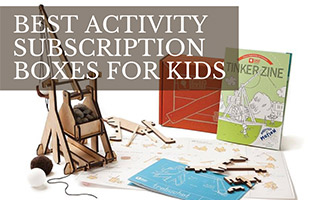

PlayLists – Why do you think cassette tapes took off 🙂 People love making and sharing personal playlists. But many love radio for the fresh surprise too.
I just swapped Apple Music for Pandora, but now I read this and will try out Spotify. Apple Music, for a radio, is utter garbage. Their preference-learning algorithms are crap compared to Pandora. I feel like these were derived from Genius, which at one time was good, but has been awful for years now. Also, the radio lacks SO MUCH functionality. You cannot undo a dislike, cannot view radio station history, cannot purposefully add variety to a station, cannot rename or delete a station, and it’s even somewhat difficult to add a station based on an artist – need to do it a backdoor way of finding the artist first, then playing a song, then creating a station.
I don’t find Apple Music to be a very enjoyable program for people who have an eclectic taste in music or anyone who wants good control over what they’re listening to. The program is flat and lacks functionality.
Thanks for sharing your input Aaron! We will take this into consideration during our next audit!
In case someone hasn’t mentioned it, Google Music has one additional premium option: Family plan with up to 10 Accounts (10 playlists, 10 libraries) for $5 more than the All-Access subscription.
Thanks for pointing that out to us! We’ll be sure to update our article.
Haha, I’m not an Apple Music user myself. I use Pandora actually (which did not make our top 3), so I’m not sure I fit the Fanboi (girl) category. We use “Company XYZ has a great reputation” as a pro on many of our reviews if it is fitting for that instance. 🙂
Great article, although now YouTube has released YouTube Red it would be great to get that added to the list. YouTube Red comes with free Google Store music.
Curved * ads – How can you listen to Spotify with your family when the music is interrupted with ads like “Do you or your partner suffer from a curved * when erect?” Thanks but no thanks – Back to Pandora
Sorry that wasn’t one of the items we researched while writing this article. We will consider adding that in a future update.
Great suggestion! We will look into adding them in our next audit!
Also Joox.
Yea, you missed SoundCloud.
Great comments on codecs/bit rates. Off the main topic, but if you want your music to sound good, play a CD or better yet an LP. BTW besides streaming services, vinyl is the only music market that’s growing.
No Chromecast support for Apple Music is a massive deal breaker.
Good news, we finally heard back from Slacker! It is up to 320 Kbps for online and mobile platforms. Thanks for notifying us of this again! We will be sure to update our article!
Thanks for notifying us of this! We have reached out to Slacker to confirm, but haven’t heard from them in 3 days. Do you have a link where this information is listed so we can confirm before updating our article? Thanks so much!
Yeah, I’m pretty happy about Tidal, including its curated content over and above the albums. However, the user interface and device support are still pretty marginal. It’s a business curiosity that at least some of the other major players haven’t figured out they could offer lossless at a premium.
Tidal with the higher resolution steaming is $19.99 a month. At the $9.99 point Tidal is not competeitive.
What about Amazon music?
Thanks for the suggestion. We will consider adding it in our next audit! 🙂
About as mixed up and with so much Applewellian FUD and misinformation laced into this selection as it gets. But then this writer clouds her prized music list of streaming services, even further with this statement: “Apple came out with their music streaming service because iTunes sales were declining and change had to be made. Perhaps they’ll make their way to the top, but for now it’s too early to say.”
Not that I expected my comment to even be posted or approved here! xD
So tell how a totally new service basically built on iTunes Radio failure, and now actually using very little of the good stuff they got with their $3+ Billion Purchase of Beats Radio fail, add up to push Apple Music ahead of so many more great long established music streaming services. Tell us too, did you actually use all of them for longer than a couple of minutes? Or did you even bother to try anything but the pay for streaming services to fully evaluate them?
I am of course specifically speaking of my choice for best all around value with more fringe benefits than you could shake a stick or your finger at, Google Play Music. Which actually has the best available to it in both music streaming and music video services via YouTube. And what about for us long time Play Music Subscribers with established collections and playlists that can’t simply be transferred to any other comparable service? Now nearly 4 yrs into still paying that $7.95 introductory price for all they’ve got. Which is the largest streaming collection of music choices available on the entire planet.
Which also offers free music streaming choices to go with their pay for subscription plans. Which also include a Family Plan and other vast assortment of niceties none of the others can ever offer. They had offline downloading before any competitor even thought of it. Google Cloud even allowed us to upload 20GB of our own music free for streaming to go with that largest ever collection they offer over any other competitor! Get real and get off the Applewellian back door funded payroll. After all, you don’t really expect them to break that 100 million paying, subscriber goal they set for their first year, do you? When here they are nearly 9 months into it and still haven’t broke 10 million paying subscribers to iTunes Radio rehashed into Beats $3+ Billion purchase, Beats Music wearing an Apple Music disguise, as it’s claim for finally getting at least some success against their greatest competitors in steaming content! 😀
Thanks for the great feedback! We stand by our rankings but appreciate when our readers give us their thoughts. Sorry to hear you disagree with what we’ve chosen but that’s the beautiful thing about articles like these, everyone has their own thoughts and rankings. I’m happy to hear you’ve had success with Google Play Music and hope it continues to work great for you! 🙂
As someone with a new iPod Touch 6th Generation, would it seem best to go with Apple Music? I mean since it’s built into the device, and seems to work great. It has radio stations based on genre, genius playlists based on bands or tracks, curaters from apple maybe other places as well, that make playlists that introduce you to new music while mixing it with music that it’s picked up on you listening to a lot. It has a way to connect with other people. You can follow bands and individual artists sort of like Twitter and meet up with others that follow them and get good ideas for new music. It’s got 30 million songs in its library I think, but no Beatles. But this is the first Apple product I’ve ever owned (the iPod Touch), I’ve had Android tablets since they came out and used Google Play Music since it came out, but I don’t need the 50,000 song locker, and, as I mentioned, since I have the Apple iPod, I thought maybe the Apple Music might be best; especially if they would update the Apple Music app for Android to work on my Galaxy Tab S.
Anybody got any thoughts or tips for me?
If Apple Music does everything you want then I’d say stick with them. If you’re wanting other features I suggest taking a look at the comparison table to see what service offers what you are wanting. Happy listening! 🙂
Hi David, thanks for the comment! We always take company reputations into consideration. If a company has an excellent or poor reputation we make sure to note that in the pros/cons table. We don’t think this makes us biased. We think this shows that we’ve done our research and know the history of the company’s performance in the past. I can assure you that this article is not biased. Hope you find a streaming service that suits your needs! 🙂
Fanboi (girl)
Beware, Spotify’s “Your Music”, which is how they encourage you to bookmark albums you like (as opposed to saving them as playlists), has a 10,000 song limit. Once you hit that the only way to add more songs is to remove some others first. What’s nasty about this is you only stumble across it once you’ve been a heavy user of Spotify. I’m not aware of whether other services have similar limits.
Not sure if my post worked earlier but Apple Music has a 100,000 song limit for adding songs to your ‘My Music Library’ not downloaded, just tagged to be in your Library to stream.
If I’m right, Apple Music has a 100,000 song limit for songs added to your ‘My Music Library’, not downloaded.
Great suggestion Jim! We will definitely consider adding that!
I don’t know why Live 365 isn’t offered as a choice. It’s been on longer than all these, doesn’t need an “app” as you can play right from a browser and has thousands of stations with a lot these others don’t come close to having (Greek, Church Organ, etc.) I can’t speak for split hair details, but it plays well, that’s all I know. Just wondering.
Hi Pate, to be honest, I’ve never heard of Live 365. We will look into it and consider adding them in our next update! Thanks for mentioning them to us!
With Beats out of the picture now, what would you say would win 2nd?
Great question Jacob. I haven’t researched this category in a couple months so there could be other major changes as well. Rhapsody is used by many and loved so I could see them moving up from #3 and taking the #2 spot. However, there may be other options out there now. Apple Music is a new contender and so far looks to be a promising service. Or one of our other music services listed in this article could jump up. It will be interesting to see where our rankings go when we complete our next audit of this category.
Are there any services that let you rate individual tracks? Rhapsody used to have that feature but it’s being dropped in their most current release.
Apple Music lets you rate individual tracks on a 5 star basis, and a heart you can hit to mark it as a favorite.
Yeah, I’m jumping in here because I’m just so sick of this over complicated, “understood” yet not fully grasped issue of file types and compression. First off-this is what I do for a living. I’m a music producer but have been an engineer for what seems to be two lifetimes. I come from the days of tape. (I’m going to add this but not argue, defend or explain it-I really shouldn’t have to). Sonically, we messed up handing our music over to the computer geeks. I have a music degree, teaching degree and GD in recording technology, in “91.” I’ve had to stay current as everything changed. Starting in ’94 I constantly flew all over the country to everything offered to keep on top of it. And this includes all media. It was/is a time of constant change. From the very edge of HD technology, surround philosophy to watching my industry heads scramble to, first maximize a decimated income structure to now where they’re trying to just find an income structure-I’ve been right in the thick of it, usually with my hand out. I came in at the end of high profit and watched two things happen. First the millennials don’t understand that music is not a free item and hate to, or don’t want to, or just don’t buy or pay for music. And second, an all encompassing dumbing down of music knowledge, taste and appreciation, particularly in the US. Now you can throw in the fact that these consolidated labels bring in-not pennies on the dollar, but pennies on tens of thousands of dollars. Ok, got that off my chest. I’m not going to get into the weeds with formats/file types and the exact BR numbers or debate lossless. However, among AAC, wave, mp3 and others there is an understandable difference. Actually there is absolutely a very noticeable difference in compressed file types and non-it’s not just a little, and I don’t care how high the rate is. The issue is what are you using for play back.
Good review. It’s really hard to keep a comparison like this accurate and up-to-date because you’ve included so many services and they keep changing their offerings. So thanks more than anything for trying to perform that Herculean effort, and continuing to do it over time, which is quite rare for these kinds of reviews.
This is just a nit, but it gave me a smile. Your pricing on Rdio states:
Rdio Unlimited ($9.99/month): Unlimited music streaming, download
all the music you want on your mobile device, unlimited home audio
listening, no advertising, offline mode. The first 30-days are free,
discounts for quarterly ($13.33/month) or annual ($ 12.50/month)
subscriptions.
I hope this isn’t one of those scam bulk “discounts” for people who can’t do math in their heads like you see in food markets sometimes, like: $3/each, 3 for $10 🙂
According to this, their “discount” very generously allows you to pay them an ADDITIONAL $10 for 3 months in advance and an ADDITIONAL $30, $150 total, for a service that would cost you only $120 if you paid by the month. LOL
Exactly!! I didn’t catch that the first go round. Is that the way it really is or did they just make a typing mistake I wonder.
Edit: Oh, I see Kimberly’s post now…
Thanks for pointing this out! We updated Rdio’s pricing a week or so ago and forgot to remove that part in the article. Thanks for bringing it to our attention!
Spotify, a good user interface?
Ugh. No. It might be great if you behave the way they want you to with radio stations and playlists, but as someone who primarily uses streaming services to explore new albums, it’s horrible. In particular, there is a specific bug/”feature” that makes albums stay in your play queue after you’ve already listened. People have been complaining about it for 3-4 years in the forums, and Spotify has done precisely nothing.
After battling this enough times I went searching elsewhere, tried Rdio and breathed a sigh of relief. Finally, a service that lets me decide what is going to play, simply and easily, instead of trying to make me play what it wants.
Google Music definitely has the best radio out of all of them. Whereas Spotify Premium’s radio will try to play the same 10 songs over and over again, Google Music’s radio is unique and I always find new songs that I like.
“Google Play Music is great for non-Mac users” I don’t understand the reasoning why it isn’t great for Mac users, can you please explain?
Also Songza integration is killer feature in Google Play Music, so, as far as I see it, Google Play Music dominates in every aspect.
Thanks for the comment Alex. Google Play Music has made updates since this was written. We have reevaluated Google Play Music for Mac and think it’s a great fit for Mac users as well. Thanks for your input!
No mention of Qobuz, and only 1 in the comments sections?? It’s a shame it’s only available in a handful of European countries, but I’d jump on it if I had the chance.
Great review! I’ve been using the ~$10 per month Spotify service for more than a year now and have yet to be disappointed! Spotify has an excellent music selection, and for me, it’s been trouble-free! In case it wasn’t already mentioned, Google music claims to have 30 million songs compared to the “over 18 million” mentioned in your review. Thanks again!
Great article and follow up discussions. But I don’t see where Google has a free service. The link provided brings you to the pay site with the first 30 days free. But where is the pure free service site?
If you go here you can see more information about the Standard service for free: https://play.google.com/intl/en-US_us/about/music/
How on earth can you rate Beats above Pandora when there isn’t even a free version of Beats? Paid Pandora has unlimited skips, also, so that point is moot.
It wouldn’t matter to most users but for people with large collections, Google Music’s “Upload your own music from your library (up to 20,000 songs)” is actually 50,000 songs now.
Thanks Steve! We will update the article accordingly!
Spotify has a browser option on PC 🙂 It’s how I started using the service, and how I generally use it still, since I don’t use music services frequently. (Thanks to YouTube.)
Also, any plans to include Amazon Prime Music?
We will consider adding Amazon Prime Music to our article in the next audit. Thanks for the suggestion James!
Seems like you were clearly biased. I have used all the music services and only Spotify and Google Play Music all access stands out.
I’ve tried most of these music services, and Google Play Music is the best, as far as I’m concerned. It’s fully integrated into android devices. “Ok Google… listen to [song, artist, album, genre].” Bam… it starts streaming right away. Also, Google’s streaming service has ample bandwidth that ensures uninterrupted streaming. Plus, you can stream your own personal music collection (and listen to them with the same “Ok Google… ” commands.
I’ve tried most of these music services, and Google Play Music is the best, as far as I’m concerned. It’s fully integrated into android devices. “Ok Google… listen to [song, artist, album, genre].” Bam… it starts streaming right away. Also, Google’s streaming service has ample bandwidth that ensures uninterrupted streaming. Plus, you can stream your own personal music collection (and listen to them with the same “Ok Google… ” commands.
The writer needs to do more research. First of all, Rhapsody’s library is up to 34 million songs now. Spotify only has about 30 million, even then, a lot of that 30 million is made up of obscure bands (not that there’s anything wrong with that). Spotify limits your downloads to about 33,000; Rhapsody’s downloads are unlimited even @ 320kbps. Rhapsody has unlimited radio skips. Rhapsody even allows you to point your music to your SD card. I didn’t have any of those features when I tried Spotify. Although Spotify IS good; but it’s not as good as Rhapsody. The only reason why people like Spotify so much is because either they already built up a lot of music and don’t want to change, OR because they offer a limited free version. But even the free version on the mobile is not “on demand,” you can only use it on random play. Why bother using Spotify on your mobile permanently, if you can’t listen off-line, because people are too cheap to buy the service? How you could put Rhapsody on the bottom list is beyond me.
Spotify recently removed access to third party apps and made other changes in recent updates that have made some users very unhappy.
Good article.
I’m surprised that Wimp, Tidal and Deezer is missing.
Wimp and Tidal are maybe the only ones offering FLAC quality.
Personally I switched from Spotify to Google Music this year. It’s hard to tell what’s best, but Google Music gives at least most value for money. Music cloud is great for adding music that doesn’t exist for streaming.
It looks like Google will offer ad-free YouTube to Google Music subscribers later.
What’s your opinion on Deezer. I’ve had an opportunity to try it out via my Bose promotion. I like it but think it could be better.
Hi Jacob, we have not reviewed Deezer. We will consider adding it in our next audit. Thanks for mentioning it to us!
320k is high quality? I’ve personally never listened to MP3s after hearing them when they were first available as a smaller/handier audio file versus wav. They sounded terrible to me (appalling may be a better term.) I kept listening to music at 44.1k/16 bit (CD) and above. Now there are two services that stream flacs that are not less than CD quality: Qubuz and Tidal (was WiMP.) After trying both, I settled on Tidal. I am finally happily listening to streaming music! What a joy.
Tidal wasn’t Wimp. They are co-existing in Norway for example.
All great information Bruce. Thanks for your insights on Tidal vs Spotify!
I wish I would have learned about Spotify offering the same service as Beats Music for free or discounted for college students. I would switch from Beats Music to Spotify, but I’m just too invested into Beats Music now to even think about switching. Plus I heard Spotify is planning to gradually start charging for it’s services in the future.
I have never heard of TIDAL. What do you like and dislike about TIDAL? I’d love to hear about your experience with the service.
I’ve been a Spotify premium subscriber for 3 years now, I listen to a lot of classical music and I use it with the Windows app and in-browser, with Android and mainly on my Logitech Squeezebox Touch attached to a good hifi system.
I recently got a free trial of Tidal and got interested when I found out I could play it over my Squeezebox (I don’t see the point of lossless if you’re listening over in-ear phones).
Since there was overlap between the classical catalogues of Spotify and Tidal, i.e. exact same recording, I was able to do some A/B testing. On a high quality recording, played over a good hifi system, the difference is significant, the sound stage opens up, instrument placement is clearer, it’s just better: yay Tidal!
So why didn’t I switch?
* Tidal’s catalogue is just not there yet IMO. Part of the attraction of Spotify is the massive catalogue of both well-known and less well-known pieces.
* Tidal is twice the price of Spotify, ?20/month, vs. ?10 for Spotify. Now, that’s not a big deal, given how much I spend on hi-fi hardware to get better sound. BUT the catalogue has to be as good or better as well.
I will revisit Tidal at some stage, but I think the question is will Tidal catch up to Spotify’s catalogue before Spotify decides to offer a higher quality stream at, say, ?15/month?
Time will tell.
It’s similar to the others, but for audiophiles it streams true CD quality boasting a (1411 kbps) rate vs. say 320 with Spotify. The difference can be especially discerned with a good DAC and nice headphones or speakers. The only downside for me was the price tag. $20 a month was a little steep when I’m already paying $10 a month for Rhapsody. They also don’t yet offer gapless playback. Everything else I loved, a HUGE selection of music, great user-friendly interface, and the quality! Whoo wee!
Great to hear! We will look into adding TIDAL in our next update! Thanks!
Thanks for the article Kimberly :). For those who live outside US and want to access Pandora radio, you can use UnoTelly as I do to get around the geo block.
Thanks for the comment Kendra and for the suggestion for non US residents!
Spotify has a 10,000 offline song limit per device. That’s approximately 3,333 songs per device. A huge negative compared to other unlimited services (like GPMAA).
Rdio seems like the best bet right now. They provide 320 Kbps AAC for premium members. Moreover, Rdio is perfect for music discovery. You don’t have to be at the mercy of Algorithms.
1) Choose the song/artist/album that you like. E.g. I chose Alek Fin.
2) Check who else has listened to them. For Alek Fin, I found a person who had made a playlist called ‘Design Noises’. Just the kind of thing that I was looking for 🙂
3) Follow them (not just your Facebook, Twitter friends) and get amazing recommendations.
Kimberly,
I wanted to say thanks for not only the initial write-up of this article, but the continual updating as well as the preservation and maintenance of the reader commentary. The information here (with big additional thanks to vinocat and Ursula for their break-down of the codecs and compression) helped me make what might have otherwise been a difficult decision. Recently, I found myself unable to overlook the buffering and crashing issues with Tidal HiFi. As much as I want to like them on SQ alone, as well as the constant halt in the streaming and shrinking in the catalog, I couldn’t justify paying that premium price for substandard performance. So, I’ve happily switched to Rdio, and I’ve gotta say, so far, I’m really digging the high quality (at least perceived) and pretty huge library. (The 50% off student discount is a nice bonus, too). Now, I’m just holding on for Deezer Elite to open up their U.S. market…
I’m so glad you’ve found this article helpful. Our team at Safe Smart Living think it’s important to allow our readers to comment respectfully and a perfect example is vinocat and Ursula’s. Thank you for taking the time to tell us about your experience. I’m glad Rdio is working well for you!