Best Brain Training Apps In 2024: Elevate vs Lumosity vs BrainHQ vs CogniFit vs Peak vs NeuroNation
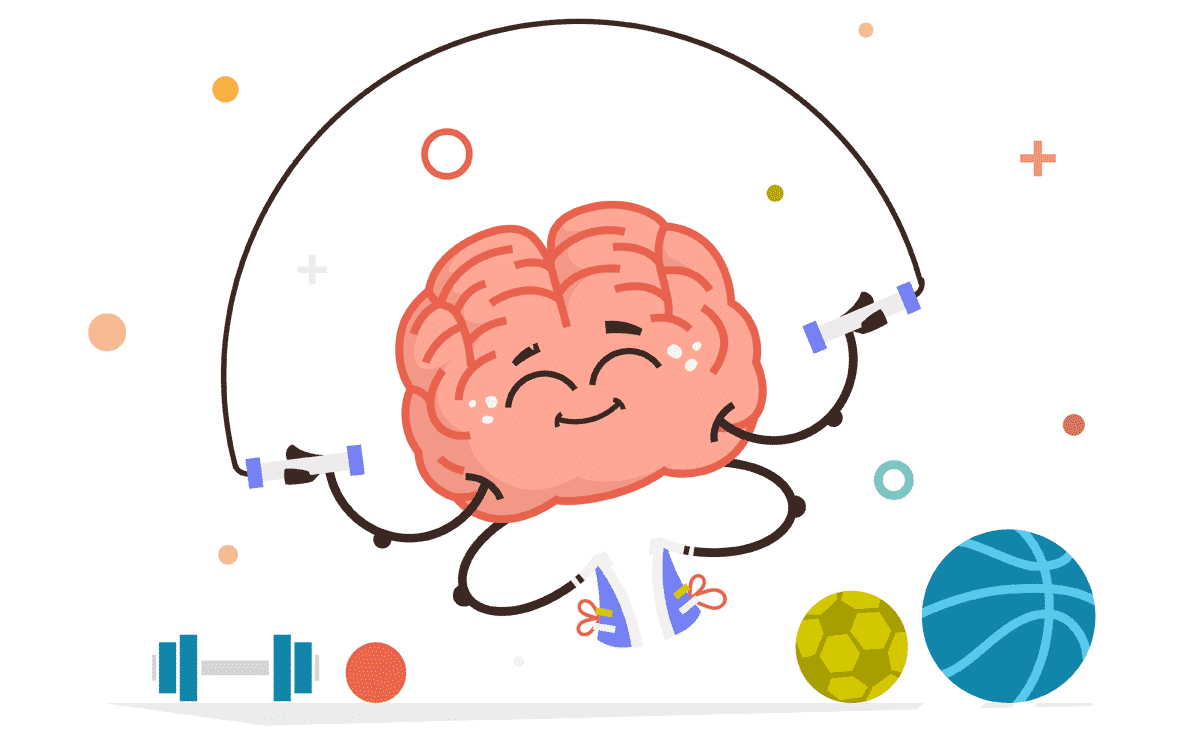
Do you lose your keys frequently or read a paragraph multiple times to fully comprehend it? Or maybe you want to brush up on your math or problem-solving skills. If so, it’s time to flex your brain muscles and improve your memory with a brain training app.
Each brain-training app offers different games and features to boost your brain power. I personally spent hours testing eight different popular brain-training apps to bring you my findings. Save yourself time—and money—by reviewing my top picks.
Why Brain Training Apps?
Brain training apps have gained popularity in recent years—and for good reason. Research suggests that brain training enhances cognitive function in people of all ages:
- An FDA-approved brain-training game is being used to treat ADHD in children.
- Scientific American reported that short-term working memory training can benefit high-functioning individuals, such as college students.
- A study published in Scientific Reports found that brain-training apps can improve cognitive performance and processing speed in older adults.
While more research needs to be done, puzzles and cognitive training may also help keep dementia and Alzheimer’s at bay. The Bronx Aging Study found that self-reported crossword puzzle use was associated with a 2.54 year delay in dementia onset. This suggests that brain-training is a low-risk way to stimulate your brain and delay cognitive decline.
Brain-training apps claim that users see improvement in memory, problem-solving, and comprehension in just 15 minutes a day (or every other day) playing brain games. It seems like a worthwhile investment, especially if it makes you sharper today and keeps your brain strong into your later years for a better quality of life.
Best Brain Training Apps
Most of these programs are also available as apps, so you can use them while enjoying your morning cup of coffee, on your commute, or during your lunch break. (I like to practice before bedtime to help wind down.)
Cognifit, our honorable mention winner, has a 50% off everything promotion that our readers can take advantage of by clicking here and using promo code SUMMER23.
Winner: Elevate Review

Visit Website | Apple App | Google Play
The Elevate app was released in 2014 and won Apple’s App of the Year award that same year. The app aims to strengthen your writing, speaking, reading, memory, and math skills.
When I opened the Elevate app, I was prompted to complete a two-minute skills assessment, including grammar, vocabulary, and math problems. Once complete, I was given my Elevate Proficiency Quotient (EPQ), which ranks my performance in each learning category. Elevate then created a personalized daily workout based on my skill level and the goals I selected.
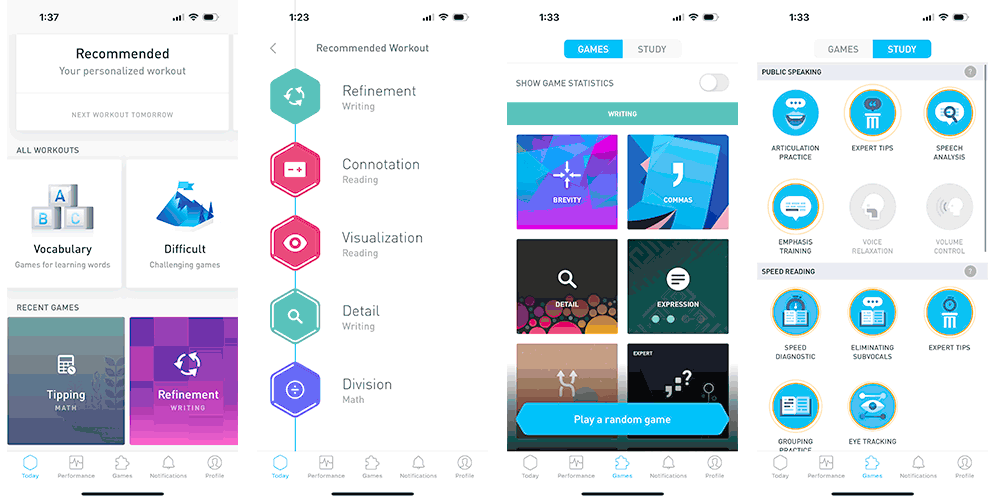
Elevate’s Training Sessions
Once my account was created, I began training right away. Elevate allowed me to choose between my five-part personalized training workout or select individual games. The personalized training sessions change every day and gradually becomes more difficult with repetition.
Elevate also includes a “study” section that covers public speaking, speed reading, mathematics, and vocabulary building. Each of these sections includes tips and tests to help boost proficiency.
During Elevate’s games, users receive tips if the app recognizes they may need help. I found this particularly helpful during my math training session, one of the areas I selected for improvement. The game paused, gave me the tip, and brought me back to the training session to implement what I’d just learned.
Elevate’s training sessions are challenging, and I really felt like I was strengthening my brain when using this app.
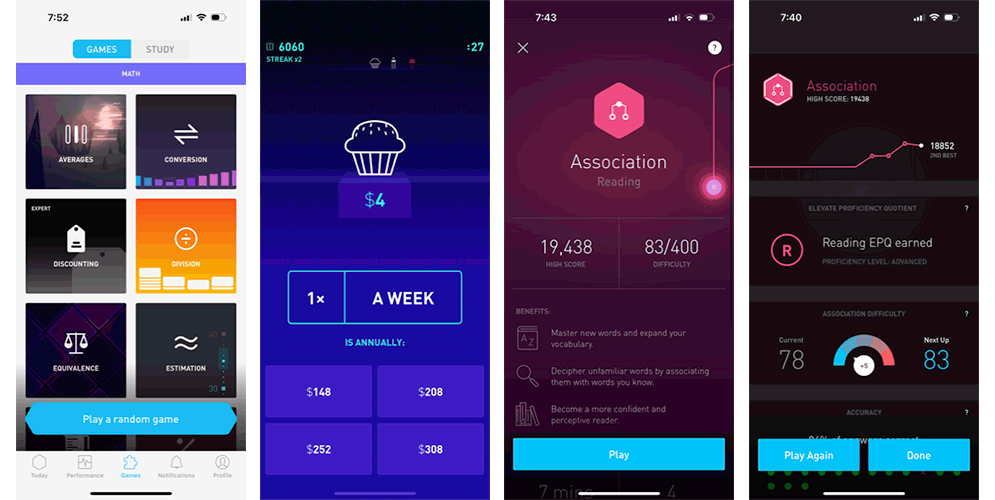
Tracking Your Performance
Elevate tracked my performance and allowed me to see how I performed compared to other users. While training, I also received achievement badges for progress and performance streaks, including time trained, game score, and EPQ milestones. For each achievement, more sections are unlocked, which prevents boredom from repetition.

| Pros | Cons |
|---|---|
| Available on iOS and Android | Limited features without subscription |
| Creates personalized workouts based on your goals and tracks your performance | |
| Games available for writing, speaking, reading, math, and memory | |
| Study sections cover tips for public speaking, speed reading, mathematics, vocabulary building | |
| Sends reminder notifications to practice | |
| 7-day free trial |
Pricing
- Monthly Subscription: $4.99/month
- Annual Subscription: $39.99/year
- Lifetime Subscription: $199.99
Runner-Up: Lumosity Review

Visit Website | Apple App | Google Play
You probably think of Lumosity immediately when you hear brain exercise games. Since its launch in 2007, Lumosity has offered games claiming to improve memory, attention, decision-making, and processing speed.
After downloading the app, Lumosity asked me to select the areas I’d like to practice. I chose memory, attention, speed, and math. From there, I took a fit test to determine my baseline in three cognitive games. Lumosity used my fit test score to compare my performance against other users and tailor a training program specific to my needs.
The games are challenging, but does the app really work? This question seems relevant since, in 2016, Lumosity agreed to pay the Federal Trade Commission (FTC) a $50 million settlement over claims that “Lumosity preyed on consumers’ fears about age-related cognitive decline, suggesting their games could stave off memory loss, dementia, and even Alzheimer’s disease” without having the science to back up its ads.
Still, users give this app a 4+ rating on both iOS and Android. (A basic study published in Medical Science Monitor Basic Research, a peer-reviewed scientific journal, also found that Lumosity enhanced cognitive function, including attention and motor speed, in healthy subjects.)
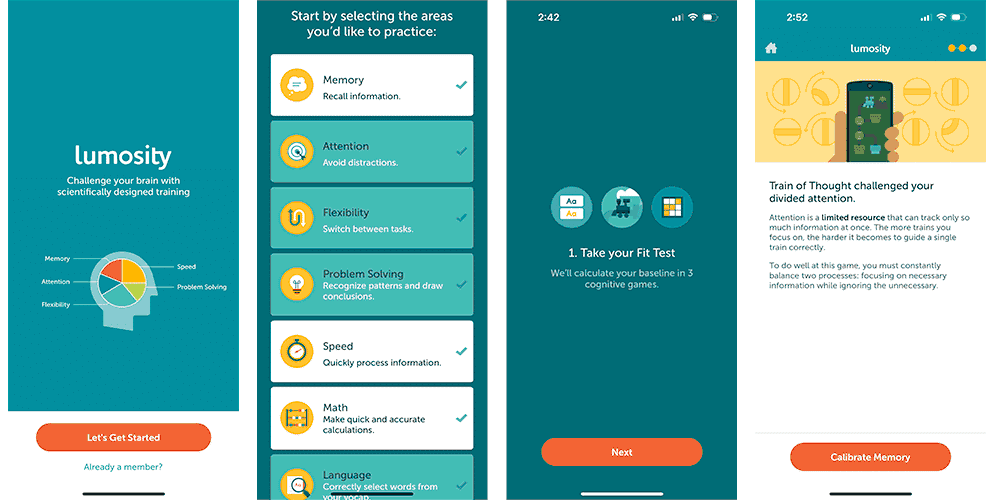
Lumosity’s Training Sessions
Users can access a free daily workout containing three games or pay for a premium membership. I chose the premium membership, which includes a personalized daily workout—centered around my selected areas of practice—and 40+ games additional games.
The free exercises change each day, making it an excellent basic option; however, I recommend paying for the premium plan. (You can always try the two-week trial before making your decision.)

Tracking Your Performance
Lumosity assigned me a Lumosity Performance Index (LPI) calculated from all my game scores. I can see where I fall in each category—to focus on areas of improvement—and compare myself to other Lumosity users. Every game I play unlocks additional insights, allowing me to view my progress in each game.

Our Team’s Personal Experience
I’ve trialed several brain training apps, and although my ‘scientist mom’ (she’s a retired neurobiologist) was trying to convince me BrainHQ by Posit Science is backed by the most research studies, I found myself enjoying the Lumosity games and interface the most. I like that I can track my personal scores in various categories (speed, memory, attention, flexibility, and problem solving) and compare them to other users in my age range and demographic (I can also compare myself today vs. how I performed 5 or 10 years ago).
I can play a random daily or recommended game or I can choose a category where my scores are lower (problem solving as of recent) and work on raising that score.
Alex Schenker, Editor, Exploring Life’s Mysteries
| Pros | Cons |
|---|---|
| Available on iOS and Android | Games can feel repetitive if you use them every day |
| 14-day free trial | Limited features without a subscription |
| Sends reminder notifications to practice | Expensive |
| 40+ games with a subscription | |
| 1 free workout/day |
Pricing
- Monthly Subscription: $11.99/month
- Annual Subscription: $59.99/year ($4.99/month)
3rd Place: BrainHQ Review
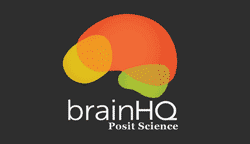
Visit Website | Apple App | Google Play
BrainHQ’s predecessor, Posit Science Brain Fitness Program, was created to help seniors improve their memory and listening skills. Today, BrainHQ is aimed at all adults and helps with the above items.
BrainHQ was designed by a team of neuroscientists led by Dr. Michael Merzenich. Merzenich is a professor emeritus in neurophysiology and has a long list of achievements, including being the co-inventor of the cochlear implant and having more than 150 peer-reviewed articles and 100 patents. The exercises focus on improving attention, memory, intelligence, navigation, brain speed, and people skills. Each exercise includes a description of the game from the neuroscientist who created it.
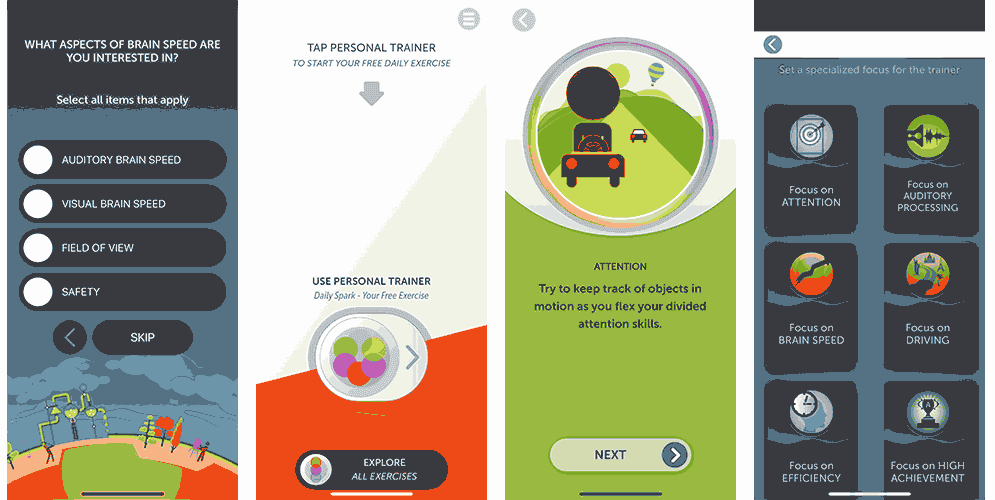
BrainHQ’s Training Sessions
BrainHQ offers one free daily exercise—called a Daily Spark. My first exercise was an attention game where I was instructed to keep track of objects in motion, as this skill could help “track cars, pedestrians, and other things that you need to follow in order to be safe.” The graphics were painfully slow, but I’ll give it the benefit of the doubt and say that it could be slow for the target audience.
With a subscription, users can set a specialized focus—from attention and brain speed to navigation and people skills. The app offers 29 exercises in total.

Tracking Your Performance
BrainHQ showed my progress after each exercise and gave me feedback on my performance. I was awarded badges for completing levels and scoring in the top 25 percent of an exercise.
| Pros | Cons |
|---|---|
| Available on iOS and Android | Graphics are rudimentary and not fun |
| Creates workouts based on your goal (memory, attention, or brain speed) | Expensive |
| Brain strength categories: attention, brain speed, memory, people skills, intelligence, and navigation | |
| Schedule reminders for practice | |
| 1 free exercise/day |
Pricing
- Monthly Subscription: $13.99/month
- Yearly Subscription: $94.99/year ($7.92/month)
Honorable Mention: CogniFit Review

Visit Website | Apple App | Google Play
CogniFit’s approach focuses on supporting brain training regardless of learning style. The program can be purchased for individuals, clinicians, schools, researchers, and families.
After downloading the app, I was prompted to select areas I’d like to improve: memory, reasoning, concentration, coordination, perception, or relaxation. From there, I created an account and took the initial 10 to 13-minute cognitive assessment—with written and video instructions—covering reasoning, memory, attention, coordination, and perception skills. This assessment gave me a starting cognitive score ranging from 0 to 800. From there, the seven-day free trial allowed me to explore games, training sessions, and cognitive assessment tests (excluding the 20-minute General Cognitive Assessment (CAB).
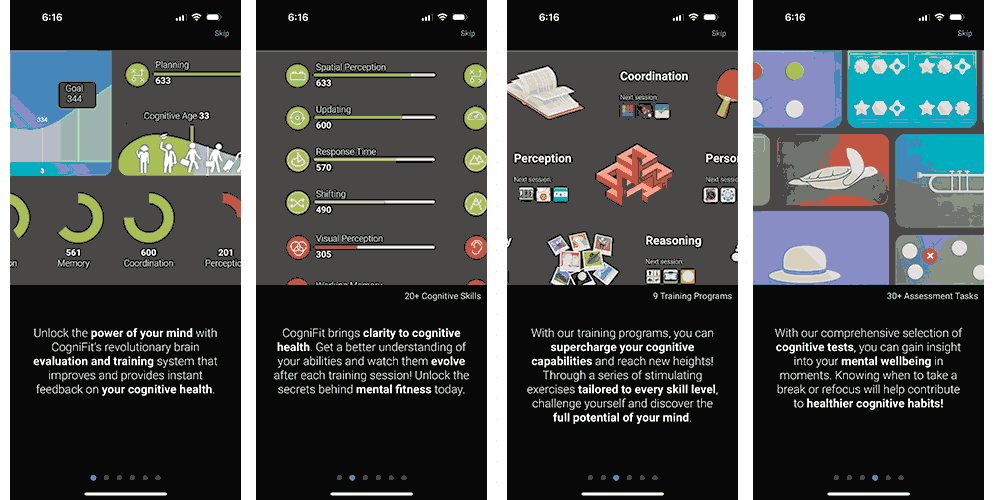
Cognifit’s Training Sessions
Each CogniFit training session focuses on multiple brain skills. The first game in my personalized session, Words Birds, instructed me to rearrange birds carrying letters to form words representing a displayed picture. According to CogniFit, this game targeted naming, updating, and visual scanning.
Unique features include CogniFit’s guided meditation exercises, which support productivity and clarity of thought, and various cognitive assessment tests.

Tracking Your Performance
After my initial assessment, CogniFit gave me a Cognitive Score. By completing sessions and games, I increased my overall score. I also reviewed my cognitive age and specific skills, including visual scanning, processing speed, spatial perception, short-term memory, and planning. CongiFit gets major points for its comprehensive performance tracking, which allows users to see where their strengths and weaknesses lie for improvement.
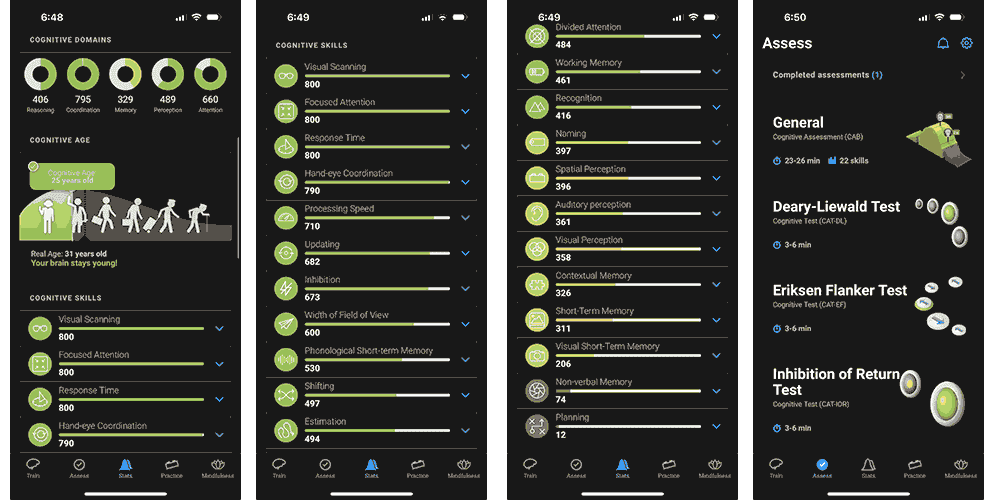
| Pros | Cons |
|---|---|
| Available on iOS and Android | The programming doesn’t feel as slick as other apps |
| 10-13 minute introductory cognitive assessment | 60+ hours of guided video coach training |
| Focuses on helping people with impairments (training for driving, coordination, etc.) | |
| Exercises for memory, reasoning, concentration, coordination, perception, and relaxation | |
| Sample videos plus text instruction | |
| 60+ hours guided video coach training | |
| 50+ brain games | |
| 10+ cognitive assessments | |
| 7-day free trial |
Pricing
Get 50% off everything by clicking here and using promo code SUMMER23.
- Monthly Plan: $9.99/month
- Annual Plan: $59.99/year
Other Brain-Training Apps
Dakim | Impulse | NeuroNation | Peak
Dakim BrainFitness Review

Dakim offers two web-based brain-fitness programs: BrainFitness Active for adults 50+ living at home and BrainFitness Professional for senior living providers. Each program features games clinically proven to strengthen attention, focus, and concentration.
I visited Dakim’s website to see five of the 100+ exercises offered in the BrainFitness Active program. After the tour, I signed up for a three-day free trial.
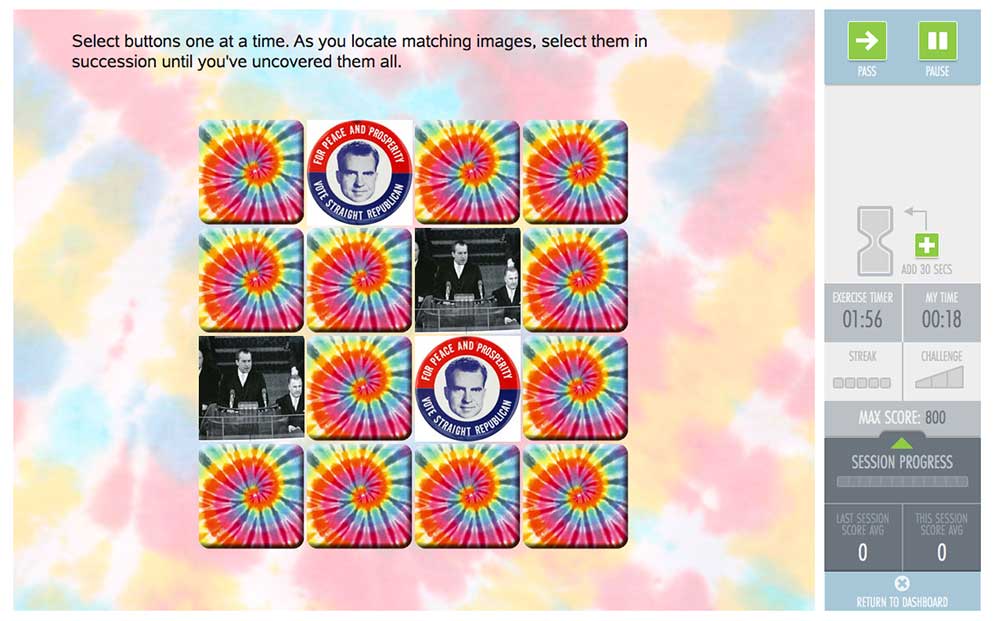
Dakim’s Training Sessions
Dakim recommends training five times per week for optimum results. Each 20-minute session is led by a narrator wielding plenty of dad jokes and era references. To the right of the game screen, users can see which brain area they’re working on (for example, I played the Mind Over Mystery game to develop executive function and short-term memory). I liked that I could see my session progress and see my current score.
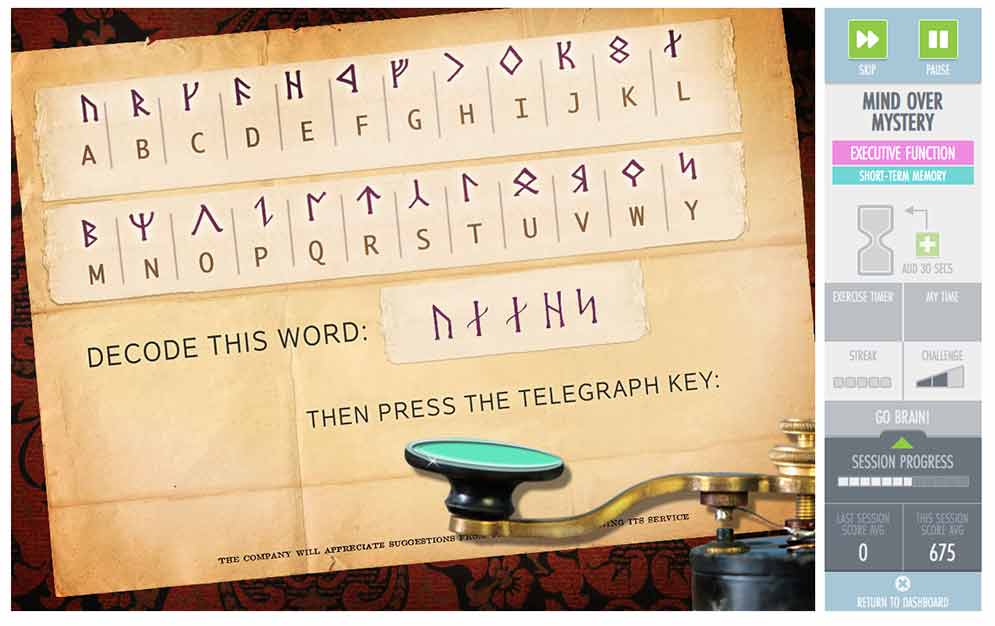
Tracking Your Performance
Dakim includes performance tracking for each brain-strength category (short-term memory, computation, etc). I could also view my historical performance from seven days to 36 months.
| Pros | Cons |
|---|---|
| Available on PC, Mac, and iPad | No mobile app |
| Created for adults 50+ | Requires audio |
| Brain strength categories: short-term memory, language, executive function, visuo-spatial, computation, and long-term memory | No free games after the trial period |
| Available for individuals or senior living providers | No personalized workouts |
| 3-day free trial |
Pricing
- Monthly Plan (individual): $14.95/month
- Annual Plan (individual): $79/year
- Professional Plan: $3,500/year
Impulse Review

Impulse is a free brain-training app, although users can make in-app purchases to remove the ads. The app aims to improve memory, attention, problem-solving, and mental math skills. In 2022, Impulse ranked in the world’s top three most downloadable Health & Fitness iOS app and led the brain training segment by both revenue & downloads (according to Similarweb).
The first time I opened the app, I answered a few questions based on my goals. Directly from there, Impulse led me to a personalized workout routine.
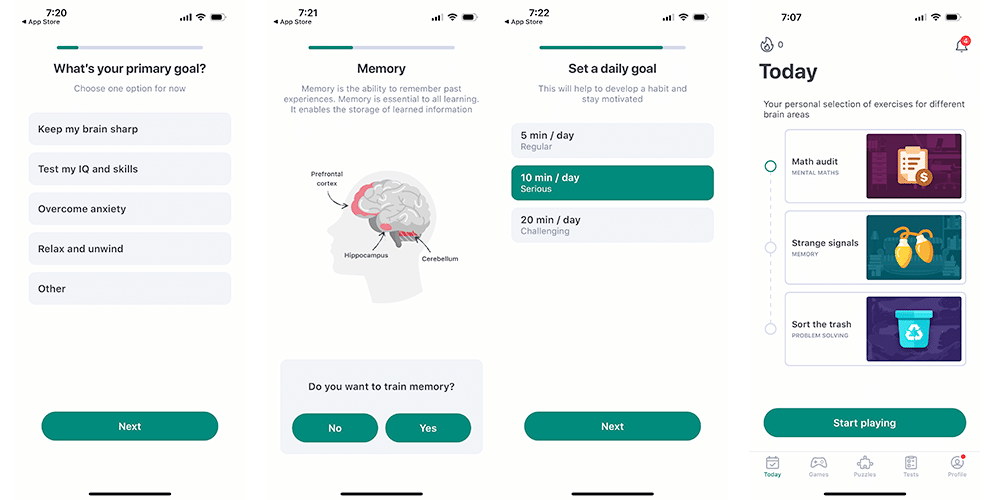
Impulse’s Training Sessions
Besides personalized daily workouts, Impulse offers various other challenges to test cognitive abilities:
- Games: Includes categories for memory, attention, mental math, problem-solving, and language.
- Puzzles: Each puzzle offers various rounds of difficulty. A new level unlocks each time you finish a puzzle.
- Tests: Use Impulse to test your IQ, emotional intelligence, or whether you’re a left or right-brain thinker
Some users may find that this app isn’t challenging enough. For example, when choosing areas of improvement, one of the categories I selected was memory—something I’m sorely lacking. I was then presented with a memory game called Hidden Ghosts, where I had to memorize where ghost images appeared on a tile board before they disappeared. The game was easy, and this speaks volumes as someone who always performs terribly in memory games.
That being said, this app includes some of my favorite games from all the apps I’ve reviewed. My favorites include Draw One Line, where users trace the picture in a single line without lifting their finger, and Candy Sort, where players organize the candy containers so each contain candies of the same color.
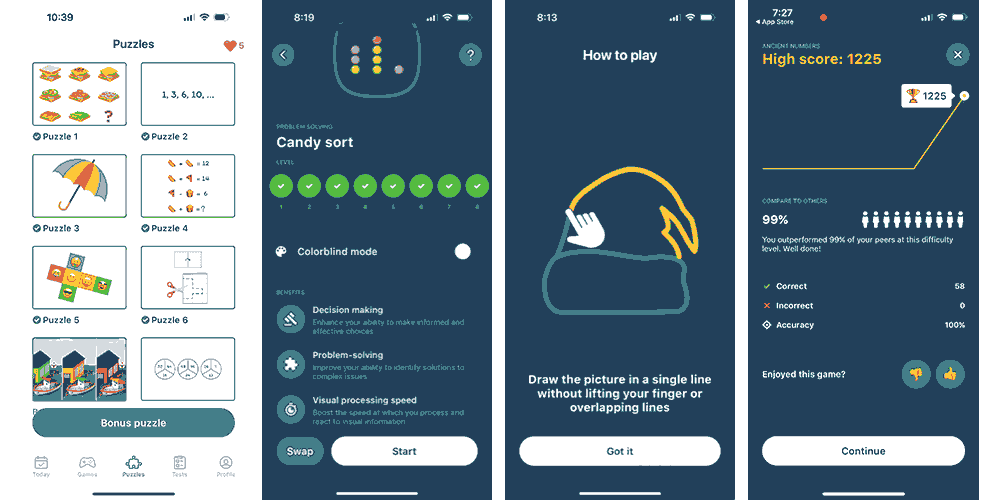
Tracking Your Performance
Impulse tracks my progress in all training categories, including an overview of each category and my score and rank for each game. I received badges for completing games, and Impulse tracks my workout streaks.
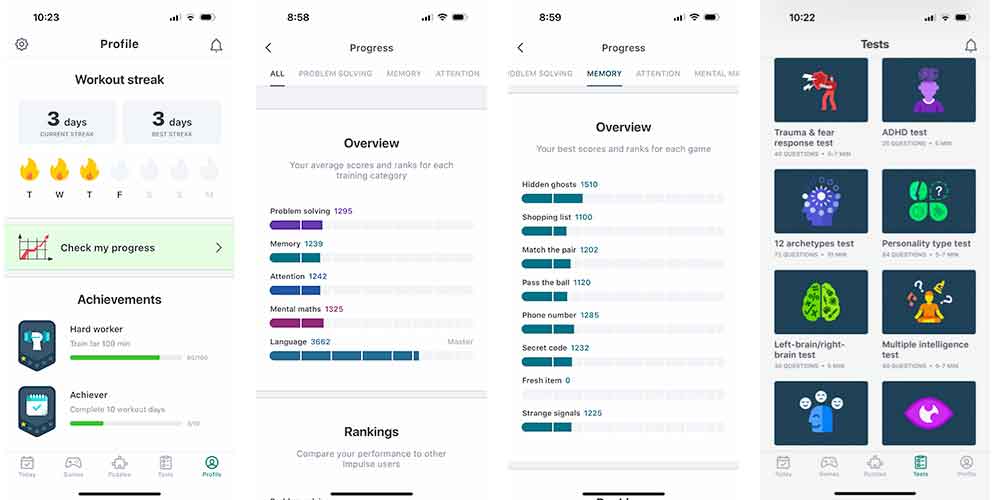
| Pros | Cons |
|---|---|
| Free (if you’re willing to sit through the ads) | Only available on iOS |
| 3-day free trial | Some users may find the exercises to be not challenging enough or repetitive |
| Can set workout reminders for a specific time | |
| Areas of study: memory, attention, mental math, problem solving, and language | |
| 25+ games and 200+ puzzles | |
| Tests for ADHD, trauma and fear response, personality, left brain/right brain, and IQ | |
| Optional colorblind mode |
Pricing
- Weekly Plan: $6.99/week
- Annual Plan: $29.99/year
- Lifetime Plan: $49.99
NeuroNation Review

Website | Apple App | Google Play
Developed with help from the Free University of Berlin, NeuroNation features 30+ science-backed brain training exercises that get more complex each time you play.
To start, NeuroNation had me take a short brain evaluation to gauge my strengths and weaknesses. From there, I was led to my personalized training program that encompasses four areas of study: attention, memory, reasoning, and speed.

NeuroNations’s Training Sessions
While many brain apps offer personalized training sessions, NeuroNation’s top the list. Based on my evaluation, NeuroNation set my training priorities as memory, attention, reasoning, and speed—with memory being the area where I have the most significant potential for improvement (I agree with this assessment). In some sessions, a brain exercise is performed twice in a row; repetition challenges the brain and deepens the training effect. With a subscription, you can unlock additional exercises not part of your training plan.
NeuroNation includes additional NeuroBoosters, which a mini-exercises to refresh the body and relax the mind. Exercises include eye relaxation, stretches, and meditation.
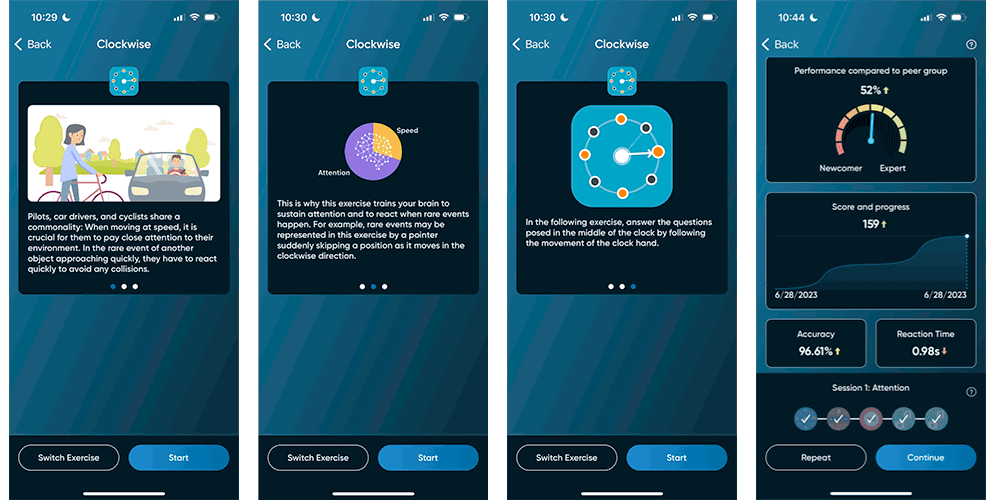
Tracking Your Performance
After completing so many sessions, NeuroNation asks users to perform another evaluation to track improvements. Users can move through 250 levels in the 30 brain exercises.
| Pros | Cons |
|---|---|
| Available on iOS, Android, and desktop | Can set workout reminders for specific days and time |
| Areas of study: attention, memory, reasoning, and speed | Doesn’t cover math, reading, or language |
| Can set workout reminders for specific days and times | Games can feel repetitive if you use them every day |
| 30+ exercises for memory and concentration | |
| 7-day free trial |
Pricing
- Monthly Plan: $4.83/month
- Annual Plan: $57.99/year
Peak Brain Training Review

Website | Apple App | Google Play
The Peak Brain training app features short, interactive games that fit any schedule. The app is well-designed and easy to use.
To start, Peaks asked me to set my areas of improvement: memory, focus, problem-solving, linguistic skills, or emotional processing. From there, I completed an initial assessment and was guided through the basics of the program.
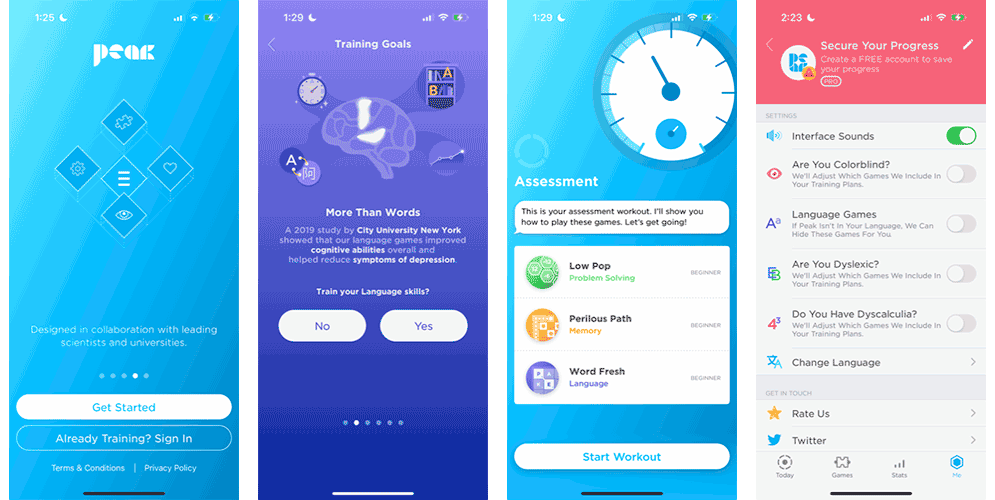
Peak’s Training Sessions
My first personalized workout contained language, focus, and mental agility games. The games were quick and enjoyable—the key to getting me to come back and play day after day. As each play, the difficulty level increases.
Peak offered unique games compared to other apps. One of my favorites was Grow. In this game, I was given the beginning of a word and asked to type as many words as possible that begin with the same letters. The longer the word, the more points I received (and the bigger my tree grew).
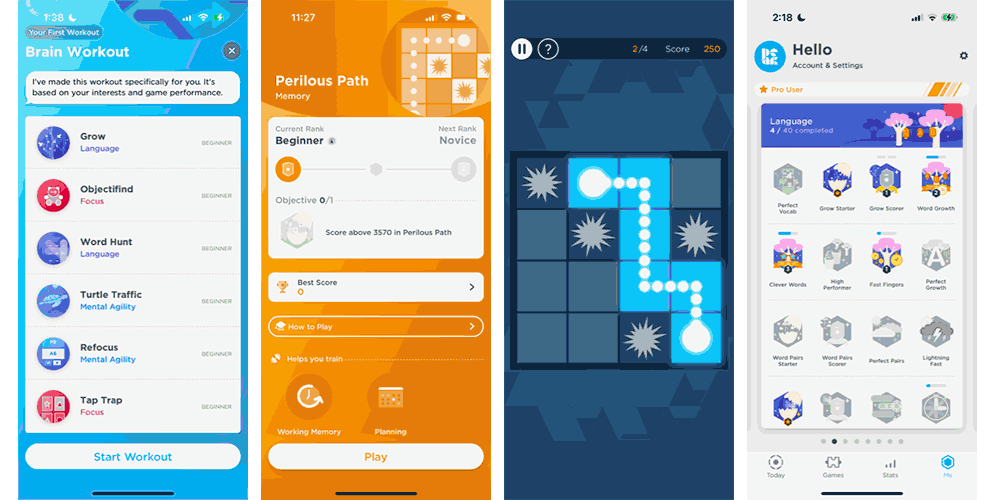
Tracking Your Performance
Peak assigned me a Peak Brain Score (PBS) to measure overall improvement in all categories. I can view performance insights for each game and area of training and compare my performance to that of other Peak users in my age group.
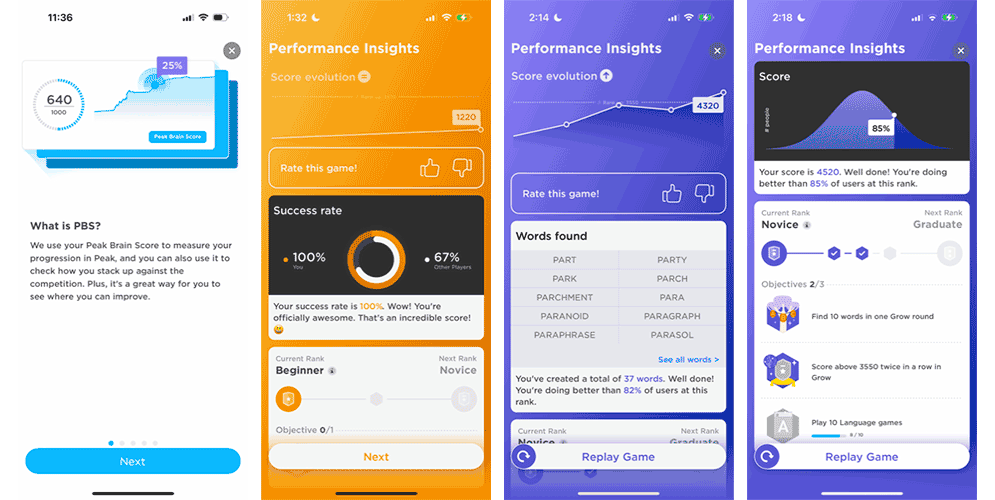
| Pros | Cons |
|---|---|
| Available on iOS and Andriod | Limited features without subscription |
| Limited features without a subscription | No math games |
| Free daily brain workout | |
| 48 brain training games | |
| 7-day free trial |
Pricing
- Monthly Plan: $4.99/month
- Annual Plan: $34.99/year
- Lifetime Plan: $99.99
What About Cogmed?
Cogmed is a personalized brain training program designed to improve attention and working memory in those with ADHD. Clinical neuropsychological tests validate the five-week program and have been published in peer-reviewed scientific papers. Cogmed is available only through a licensed provider. (You can find a provider near you via the Cogmed website.
Do Brain Training Apps Work?
Are you unsure about brain exercise games? You’re not alone! Many people are skeptical as to whether or not these memory exercises help you or if they’re a joke. Watch this video below to see why they work!
What Are The Best Math Brain Training Apps?
We use brain training apps for various reasons: reading comprehension, memory, focus, problem-solving, and more. And while the apps in this article are excellent at covering multiple topics, sometimes you want a tool that dives deeper for more significant results.
A survey of U.S. adults found that 93% reported experiencing some level of math anxiety. To tackle this problem, many companies are now releasing math-specific apps. If you’re ready to improve your math abilities, view our picks for the best math brain training apps.
Expand Your Brain Power Further With Language Learning
Did you know that learning another language is one of the most effective and practical ways to increase intelligence, keep your mind sharp, and buffer your brain against aging? A study published in PNAS suggest that bilingualism improves the brain’s executive function.
Why wait? You can start by downloading one of the apps in our language learning comparison.
Have you seen improvement in your memory, processing speed, and problem-solving since using a cognitive training program? Let us know in the comments!

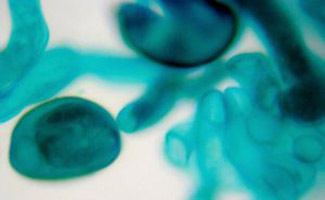



BrainHQ is close being a scam. If you have a problem, they will actually suspend your account, rather than answering your concern.
Let me share my experience, with screenshots, so people see this company for what it really is.
A huge issue with the game makes certain features unusable. (The game keeps giving me the same exercise over and over, day after day, even though I’ve completed it with maximum scores, and on top of that, it tells me that I’ve only played for 2 minutes when in fact I’ve played for 10-15, so this messes my stats up.)
So I reported this to support.
I think the support response speaks for itself: https://drive.google.com/file/d/1GdIeIs12O9hidVHinRkvPgxptVN9HEIq/view?usp=drivesdk
(Short summary: Rather than answering my comment or the issue I brought up, the rep instead says that there is no question since I didn’t add a question mark in there.)
Then, I contacted their VP of marketing and explained what happened. I was expecting that they’d have someone else respond to my ticket instead, someone who’d be interested in actually solving the problem.
Instead, believe it or not, they actually *SUSPENDED MY SUPPORT ACCOUNT*.
Screenshot from the suspension as proof that I’m not making this stuff up: https://drive.google.com/file/d/1vbXyeapS80uW2lEVzFtve5N-OhIvHCdY/view?usp=drivesdk
So sad when a business punishes customers by suspending their account when an issue is brought up, rather than actually addressing the issue.
Yusef, so sorry to hear you had a bad experience with them but thanks for sharing and hopefully others do not have this issue!
Brain games have to be challenging.
BRAINHQ is the one that works. Lumosity was fined for false claims for 2 million dollars.
I have used both Lumosity and elevate over the years. I prefer the latter. It feels more rooted in the real world.
Diana, thanks for sharing your experience with us!
I use Lumosity and it definitely has helped me in decision making.
Howard, that’s so great to hear, thanks for sharing!
Great review, Kimberly! Recently I’ve made my own brain training app. As I teach Computer Science to Air Traffic Control students, I decided to make an app for them to train multitasking, attention and memory. The training takes a form of game. And it appears that this game became interesting for other students (even for those who don’t have to pass exams in CS to me 🙂 )
Could you, please, check it here: https://play.google.com/store/apps/details?id=air.air.com.cardswars.EATERS
Tap to open and close the mouth and make sure the required quantity of food bits is eaten: no more, no less. This soucnds easy, but controlling 2 or 3 eaters simultaneously is a real challenge.
Thanks for sharing with us. We will consider adding them in our next audit! 🙂